Welcome to Shankar's POV.
With the rapid development of blockchain and cryptocurrency technology, the need to securely access and manage digital assets has become crucial. In this blog, we will explore Metamask, an innovative browser extension and mobile application that simplifies interactions with the blockchain. Join me as we walk you through setting up your Metamask wallet on your system.
Managing digital assets securely can be challenging. That's where Metamask comes in. It is a user-friendly tool that makes interacting with the blockchain easier. By setting up a Metamask wallet, you can securely store and manage your digital assets without any hassle. Let's dive into the steps of setting up your Metamask wallet.
Step 1 - Go to https://metamask.io/ from your Chrome browser and click 'Download for Chrome' for quick installation.
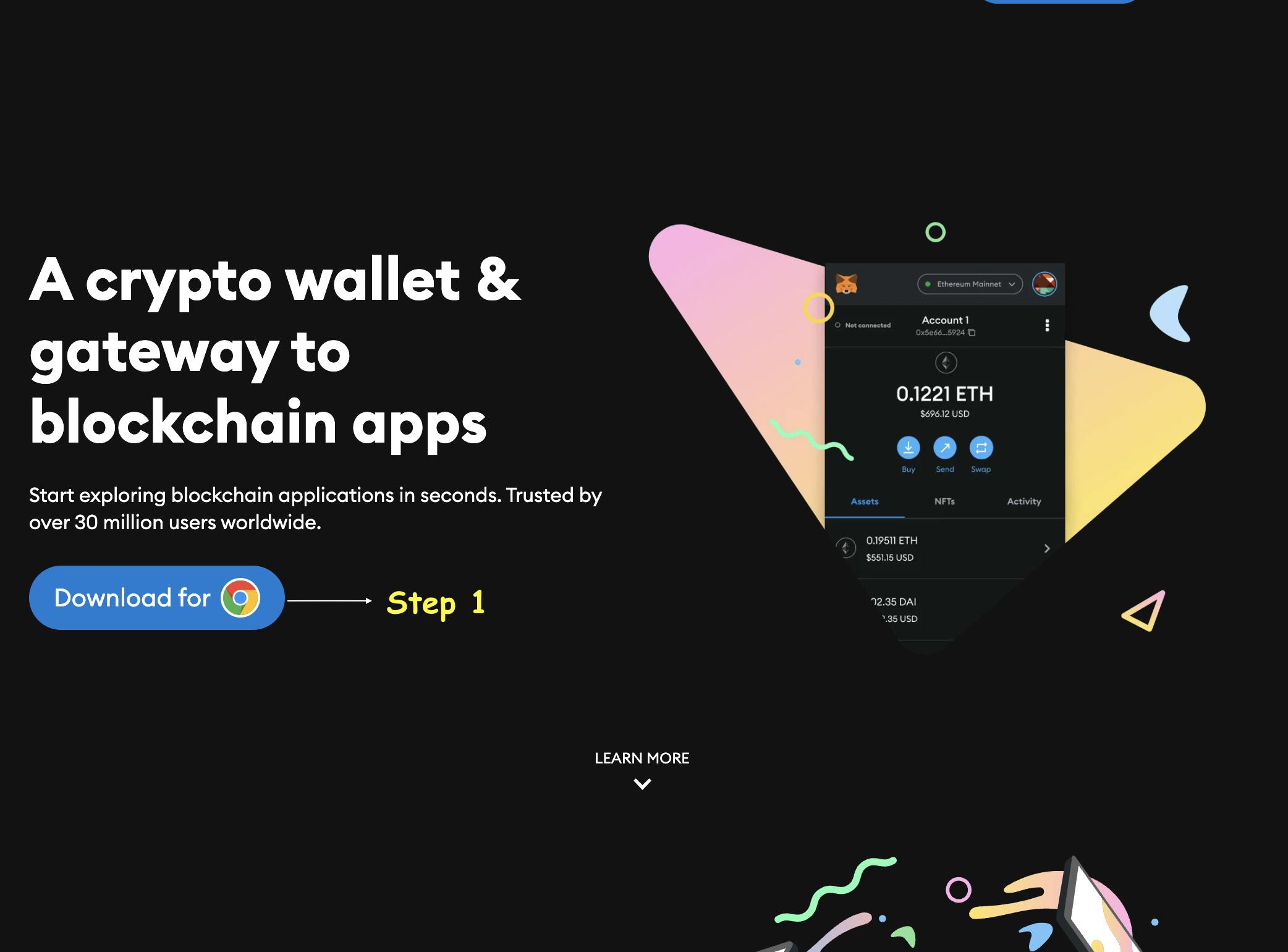
Step 2 - The above step leads you to open the Chrome extensions tab. Click on 'Add to Chrome' for further proceedings.

Step 3 - Click on 'Create a new wallet' if you are new, or else proceed to 'Import an existing wallet' to get started.

Step 4 - The next step is to create a password. I suggest you all create a very strong password with a mixture of numbers and alphabets. This password will be helpful to log into the wallet.

Before getting to know about the next step, please go throw the video by Metamask to secure your wallet. Metamask says that Your Secret Recovery Phrase is a 12-word phrase that is the “master key” to your wallet and your funds.

Step 5 - The final step is to save your Secret Recovery Phrase in a trustworthy place where only you have access.
Metmask suggests you store the secret key in either a password manager, in a safe deposit box, or in multiple secret places. Never share your secret recovery phrase with anyone; try not to forget it.

Metamask will ask you to confirm your seed phrase by selecting the words in the correct order. This step ensures that you have accurately recorded your seed phrase.
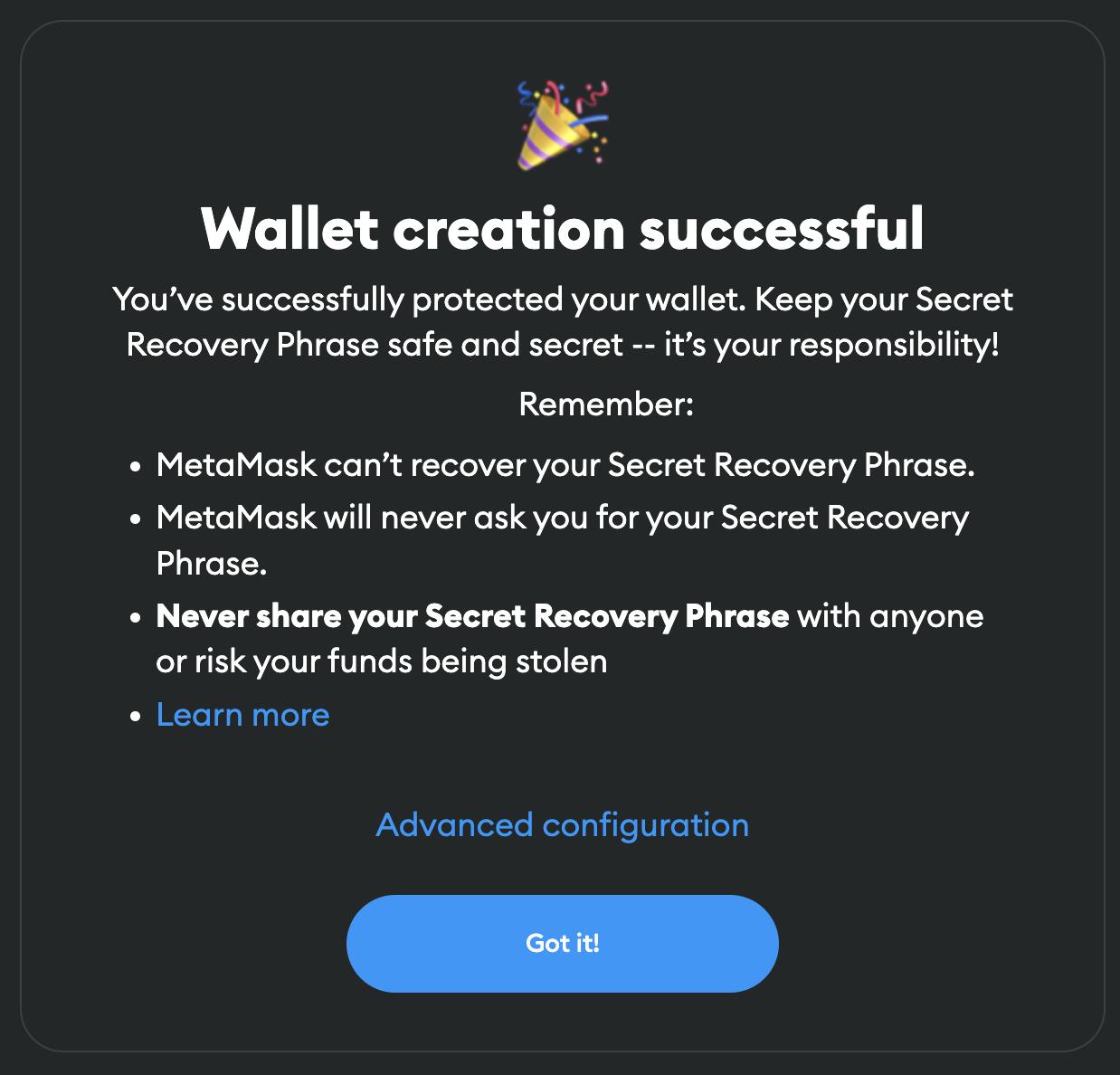
Once your wallet is created and confirmed, you can connect to the Ethereum network.

Metamask is known for its simple user interface and its robust features that simplify your tasks. Metamask provides multiple network options, such as Mainnet or Testnets, for you to choose from. It enables users to store, send, and receive Ethereum and other tokens securely. Select the desired network, and you're ready to go!
